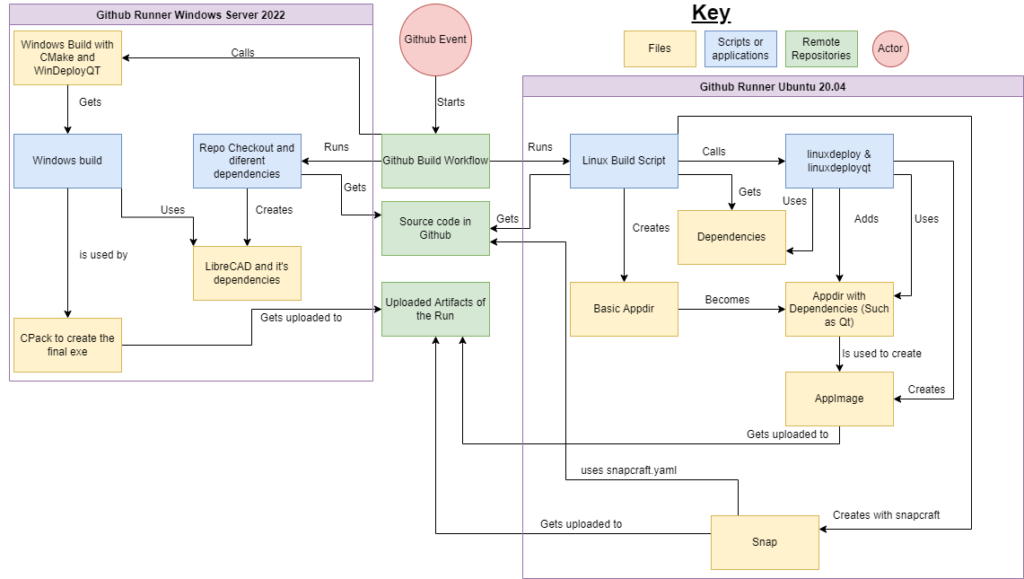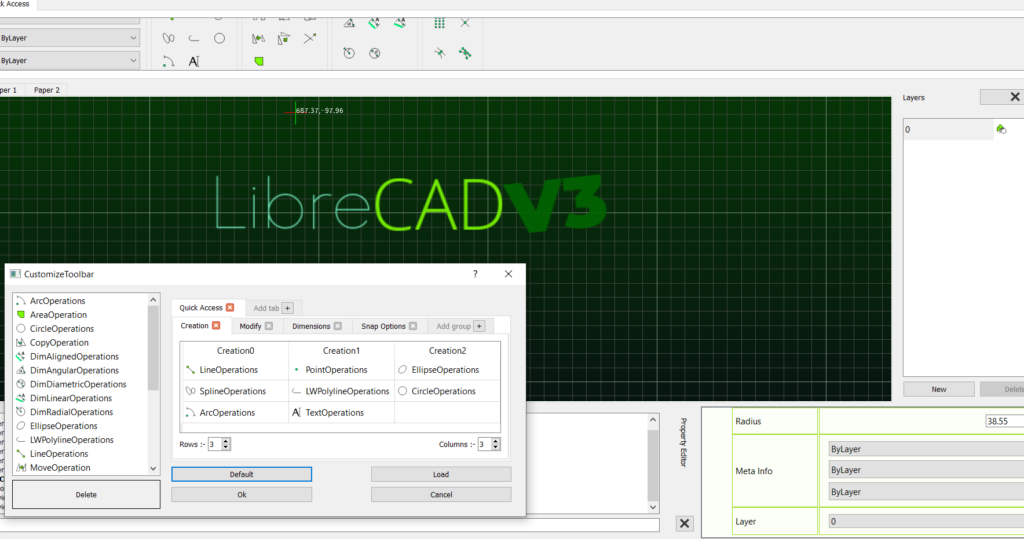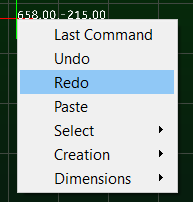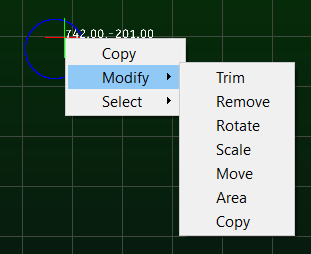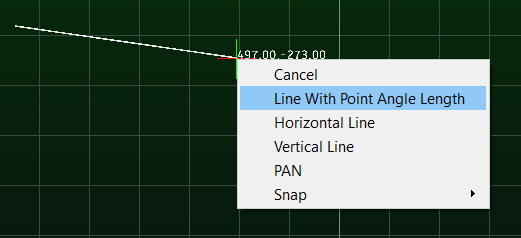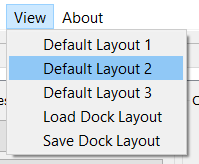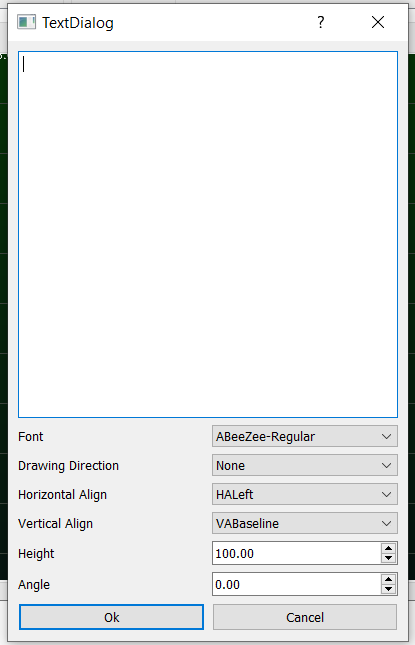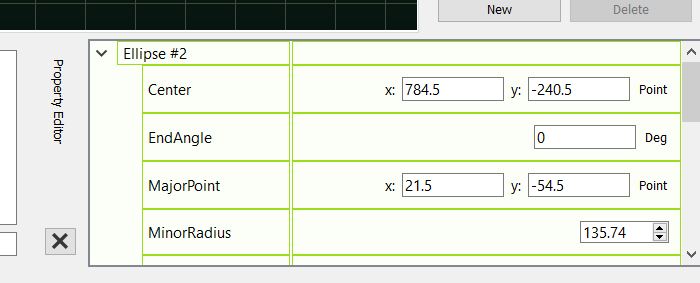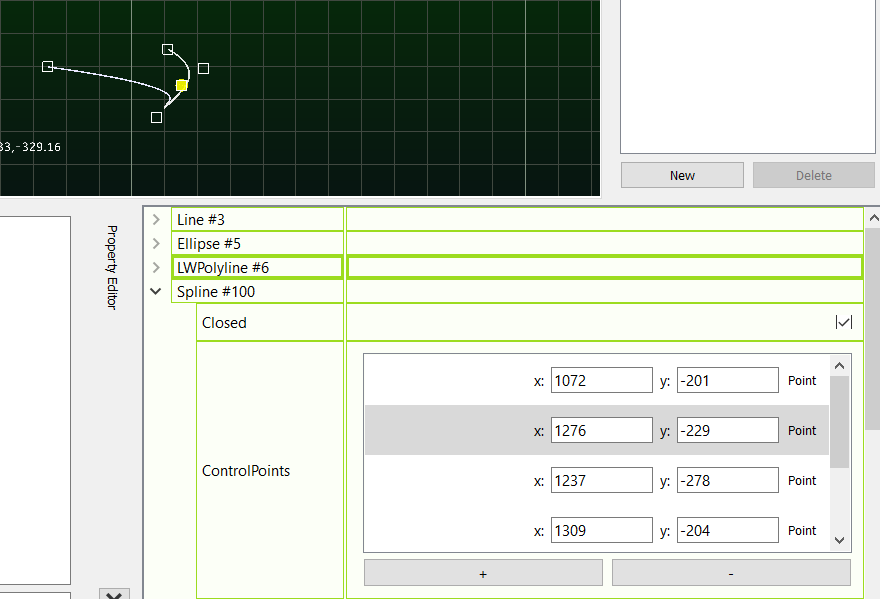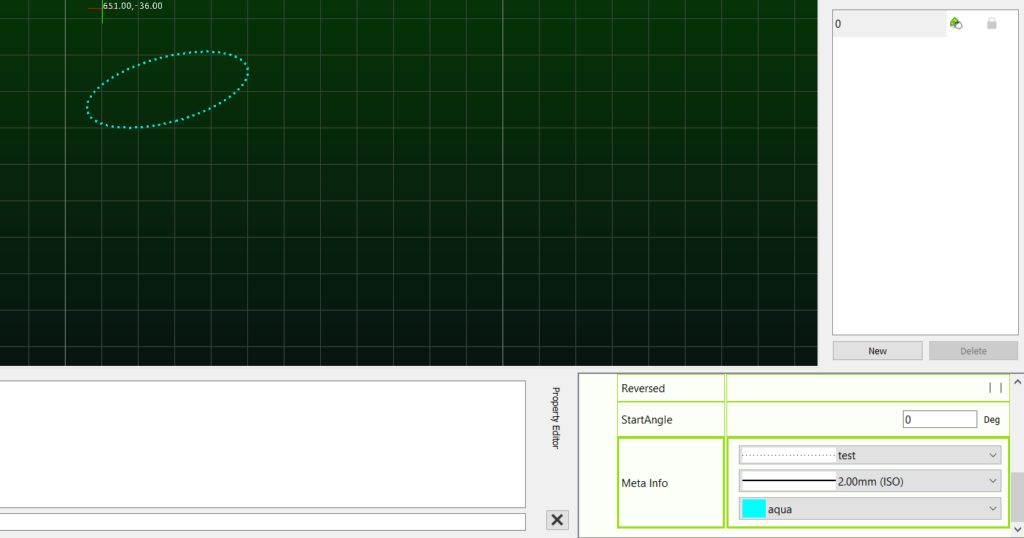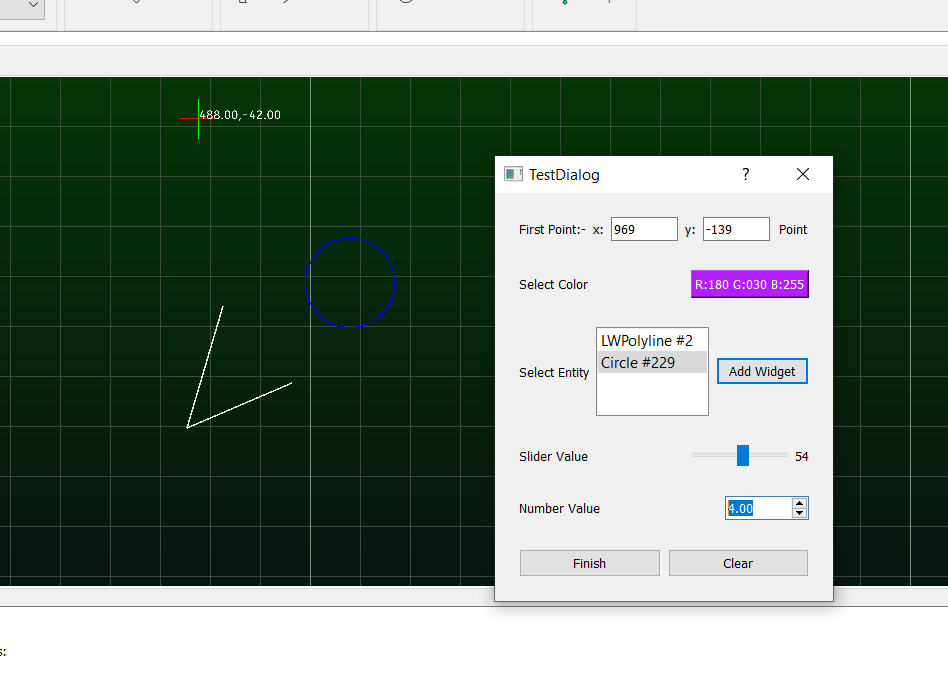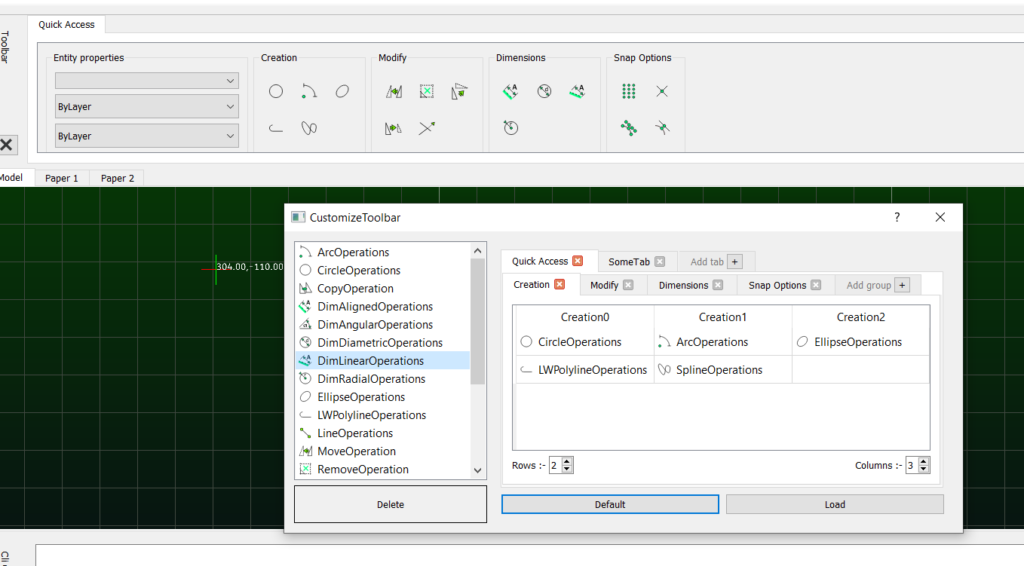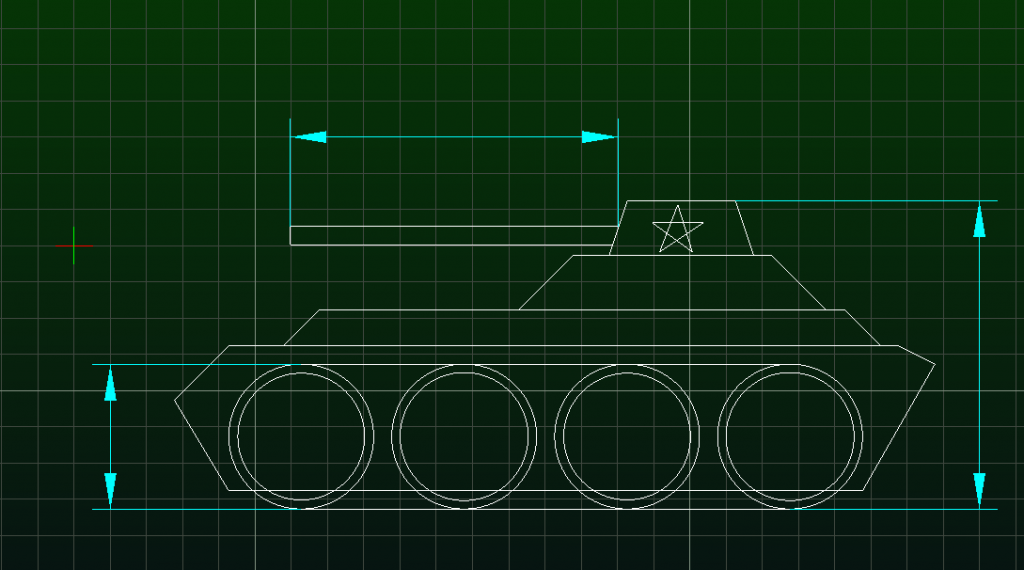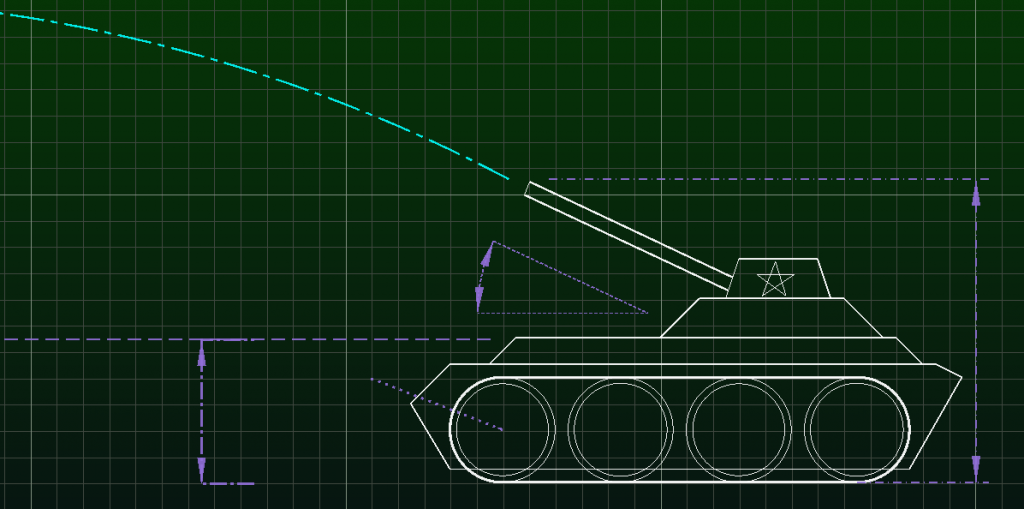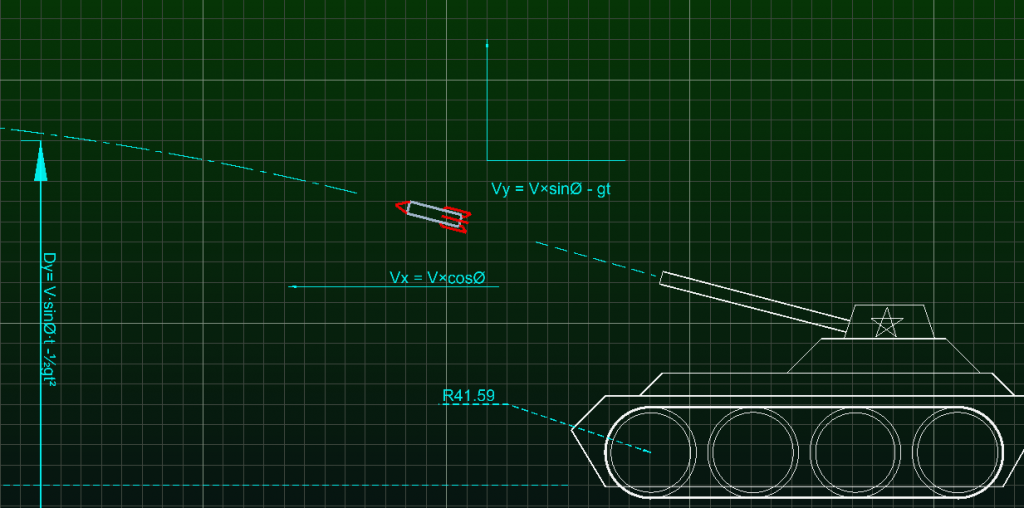Finally, here it is!
It took far too long to present this new stable LibreCAD version.
Already announced several times, new obstacles kept appearing. But the main cause, however, is the loss of manpower in recent years.
We no longer have the resources to maintain a stable and a development branch side by side.
In addition, there were many problems in our parallel project libdxfrw, which we also take care of.
And there are also many invisible tasks to be dealt with, such as moving to a new cloud server, a new homepage, looking for financing our expenses, to name just a few.
About 4800 commits have been made since the last stable version 2.1.3. Too much to go into detail.
So here are a few notable changes in the new version 2.2.0:
- many causes of crashes have been eliminated
- eliminated DWG issues in libdxfrw, which caused several crashes
- the performance of panning and zooming in large files has been significantly improved
- the undo/redo engine has been completely revised due to several problems
- adjustments for new compiler and Qt versions were required
- extension of the command line, multi-line commands, paste and open command files
- improvement of the print preview, with tiled printing and line widths adjustment
- multiple selection and bulk actions in block and layer lists
By expanding our CI, we can now easily provide up-to-date binary packages that allow many users to easily test and bug hunt on Windows, MacOS and Linux.
The new release also has an online manual which is hosted at Read the Docs.
This new stable version 2.2.0 finally replaces the previous stable 2.1.3.
Unfortunately, we have to disappoint people who are hoping for a soon release of LibreCAD 3. It is still a long way from productive use.
Also there are still many contributions available for version 2.2 we wont waste. These can now be integrated into an unstable development branch. That means there will probably be one or two more feature release 2.2.x.
There may be LibreCAD 3 releases in parallel in future, but for the time being, not with the features that LibreCAD 2.2 currently offers.
At last, let me mention, that we recently resumed to accept financial contributions again. These are basically used to pay our expenses for hosting and domain services.
This has become possible through OpenCollective and by GitHub Sponsors.
Please, find the new release on Github:
https://github.com/LibreCAD/LibreCAD/releases/tag/2.2.0
or SourceForge:
https://sourceforge.net/projects/librecad/files/